9 surefire ways to get your first 1k real followers on Instagram
(Plus, 31-days of post ideas for Instagram).
Hands up if you love Instagram? With over 500 million active users worldwide, (compared to Twitter which has 313 million and Pinterest with 100 million) it is definitely one not to miss if you want to build your brand and increase sales online.
Maybe you’ve already started on Instagram but are finding it frustrating (it’s quite different to Facebook and Pinterest) or you love it, but feel stuck and want to speed up your growth. I’ve got 9-actionable tips for you that I guarantee will attract real followers and prospective customers into your Instagram community.
I started focusing on my Instagram account 6 months ago. I found all the experts and read hundreds of blog posts. Then I posted 7-times that first month – let’s just say I was testing to an audience of zero!
Since then I’ve surpassed 1,000 followers and consistently get over 200 likes and around 15-40 comments on my posts. Compare that to the engagement you’re getting on your Facebook posts and you’ll see how amazingly social Instagram actually is! And the key is to use authentic methods like these:
#1 Switch to a business account
If you’re serious about building a presence for your business on Instagram you need a business profile so that:
-
People can find you
They can engage with you via a ‘contact’ button in your profile. If you’re a physical business you can add your location, phone number and email address.
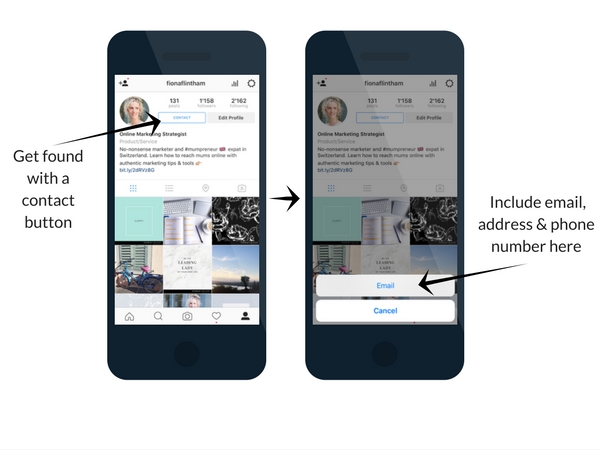
-
You can access analytics
I love this so much. Okay, so it might not be so interesting to you but forgive me I’m a data geek. One of the major frustrations I had with IG was that I couldn’t easily see what was working or not. With a business profile now you can! It’s still quite basic info, but it’s enough for you to get a grasp on which posts perform best, how well your posts engage with your followers and the number of clicks you get to your website.
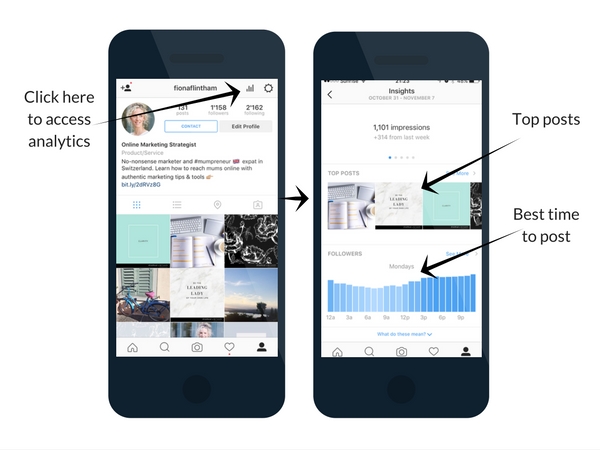
-
You can promote your posts (in app)
By tapping on the ‘promote’ link you can promote your posts from within the app all on your mobile. (I’m still testing this out so that’s another post).
If you’ve not switched to a business account yet here’s how to change your personal account into a business account.
#2 Create a captivating bio & profile
Why should anyone follow you?
Too often this aspect of Instagram is overlooked. It’s crucial to excite your audience and convince newcomers that you’re going to entertain, inspire and captivate them. There are four areas to inject your own spin, make the most of these:
-
Profile picture
Make this a clear sharp headshot of you if you are the brand, or if you are not the face of the company and you have a team it may be more relevant to use your logo.
-
Name
Do Not Use Your Username! This is prime real estate. A major mistake I see all the time is accounts who repeat their username in the ‘name’ field of their IG account. I use this field to describe what I do because my username is my actual name. You could use it to convey your brand caption or your business topic or focus or if your username is your business name, use this name field to add more about what your business does, like this:
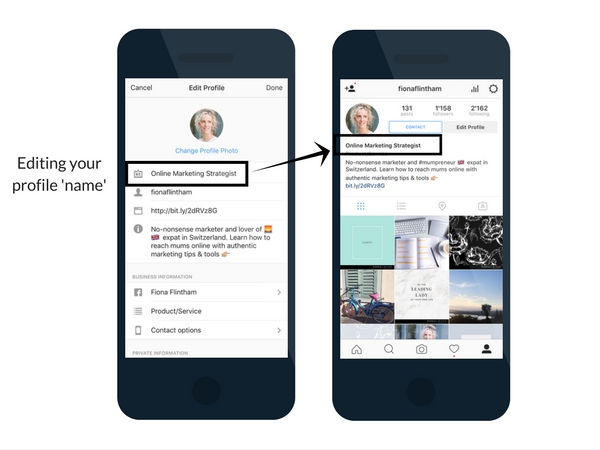
So that when people see your profile snippet amongst many others, they are clear on why they should follow you:
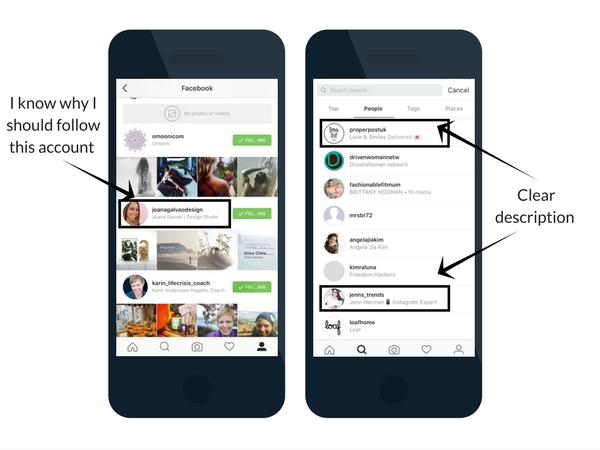
-
Website
This is the ONLY place you can add a clickable link. Use it wisely and be sure it points to the most relevant place on your website. You may have to update it regularly (more on links in #3).
-
Bio
Crucial. Sell yourself with captivating copy. Tell your audience why they should connect with you, and make it unique, include some personality.
Some people might hate you. And that’s alright. Hone in on your dream customer, your ideal client and write a bio that appeals distinctly to them. (Even if it turns others off). Include a call to action. Tell them why they should click on your link.
Include emojis! You’ve heard the saying “a picture can tell a thousand words” so use this to your advantage and get creative.
#3 Use your link wisely
Unlike other social media platforms, Instagram has only one place for you to include a clickable link – and that’s in your bio.
If you’re a blogger who wants to send people to different links regularly you’ll need to change it manually unless you use a third party tool. I’ve found doing it manually fine whilst I’m only posting once a day and blog fairly infrequently, but if you’re an E-commerce store and want to switch out your links regularly to help drive sales then try using Later’s linkinbio tool.
Another brilliant way of using this link is to create a bespoke page just for Instagram like this. Now you can send people to a page that you change on your site to highlight whatever you’re promoting at that time.
#4 Follow others
Following others is especially important when you are starting out with Instagram. In order to be inspired and to get noticed you should be following as many accounts as you can, daily. It’s a community remember, so being engaged with others is a fundamental part of growing your own tribe.
-
Follow to be inspired
I only follow accounts that I love, and there are lots out there! Follow people because you genuinely want to see their gorgeous posts in your feed. In the early days these will motivate you no end. Following people who inspire you will give you tons of ideas for how to create and grow your own account.
-
Follow to get noticed
This is another brilliant reason to follow others in your niche, and do it in the spirit of collaboration. Find other accounts who have the same target audience as you. Do this through the ‘suggested accounts’
Stay authentic: I don’t believe in spammy follow/unfollow tactics – in fact I strongly advise against following someone purely because you want them to follow you back – and unfollowing them if they don’t follow you. This to me is against the whole ethos of social media.
#5 Choose your focus
This is a big one, no pressure! But honestly it took me a while to master my focus. I could see how important it was to post consistently focused images but I also wanted to test out different types of posts.
You’ll get there over time by testing and thinking about what your brand stands for? What are your core values and how can you apply this to every post. Who’s your audience and how are you contributing to them? Are you helping, inspiring, or entertaining them? Or are you revealing behind the scenes of your creative process?
These questions will help:
- WHY are you on Instagram? E.g. to build a community of like minded parents who need support educating their children
- WHO do you want to reach? E.g. parents with children of 4-12 year olds
- WHAT can you give them? E.g. daily tips of how to make home learning fun
Once you’ve nailed it, apply this to every single post. The very best accounts on Instagram are consistently consistent! This will strengthen your brand recognition and your audience will come to know and love your content.
Reality check: figuring out your focus might take time, but that’s OK. Just start, test and refine. Keep going until your feed feels right. You’re just learning at this stage, and the best way to figure it out is to keep on posting and seeing how your audience reacts.
#6 Pick a visual theme
#EyeCandy! Let me show you a few swoon-worthy IG feeds:
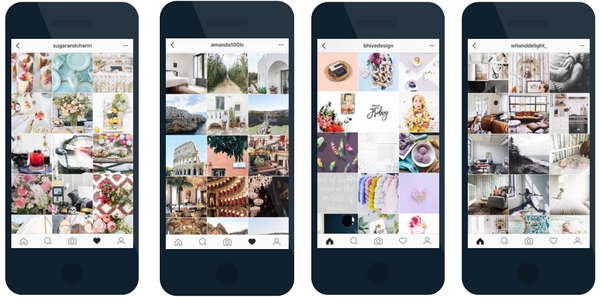
See what I mean? I’m sure you don’t need convincing that this is crucial to success on Instagram! I’ve noticed that as my feed has become more unified and consistent in visual look and feel, my follower numbers have grown quickly with each post. But – how do you do create a visual theme?
First step, write out a few words that describe how you want your account to be perceived. I hope my audience find mine clean, fresh, useful and inspiring.
Doing some research can really help the creative juices flow – check out these stunning accounts and think about what appeals to you most. Note down what you love about them and what you feel you could replicate:
- Here’s a beautiful floral account
- And a smouldering smoky artist supplies account
- A modern edgy life and home interiors account
- A bright, fun account
- A fresh modern mum business account
- A zingy, health inspiring bright and delicious looking account
Once you’ve decided on a look and feel for your posts, now’s the time to go about creating them. Check out the filters on Instagram, or download my favourite tools VSCO app and Snapseed to start creating your own attractive images.
#7 Hashtags
Despite hashtags being down at #7 on this list, using them was a complete game changer for me. Hashtags are a way to categorise and label your images so that others can find them. Using them allows you to get in front of people who are searching for that content. If you’re a local business, test out a local location hashtag, if you’re a parenting coach, look for your audience with #parentingtips etc. You can even create your own hashtag to bring people together and build your own community.
Once I’d properly and intentionally researched which hashtags to use, my follower numbers and engagement levels jumped instantly, here’s how to get started:
- Research the tags that others in your niche use with Hastagify
- Use up to 30 hashtags on each post
- Add the hashtags into the first comment as soon as you’ve uploaded your post
- Test your tags and see which ones work best by looking at your analytics or using the Instagram account checkup by union metrics
#8 Plan & schedule your feed
How do you think all those beautiful accounts get their feeds looking so cohesive? As you may know IG doesn’t have a scheduling tool and it doesn’t allow automatic scheduled posting. But there are some apps to help you create that oh-so-drool-worthy feed.
If you’re anything like me you don’t want to be tied to your mobile or laptop all the time. Which is why I’m such a fan of any tools that allow me to pre-schedule my social media posts. Instagram is very different to other platforms and I strongly advise using an IG specific tool. My favourite is Later app, which is free for scheduling 30 posts each month.
It allows you to plan how those posts will look. You can create your posts, upload and see what they look like in situ – like planning a collage so that the affect is visually appealing as a whole, rather image by image. And once you’ve laid out a week of stunning posts, schedule them to post from within Later.
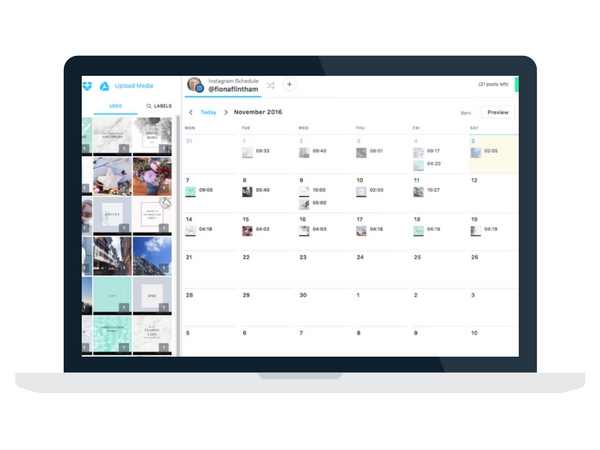
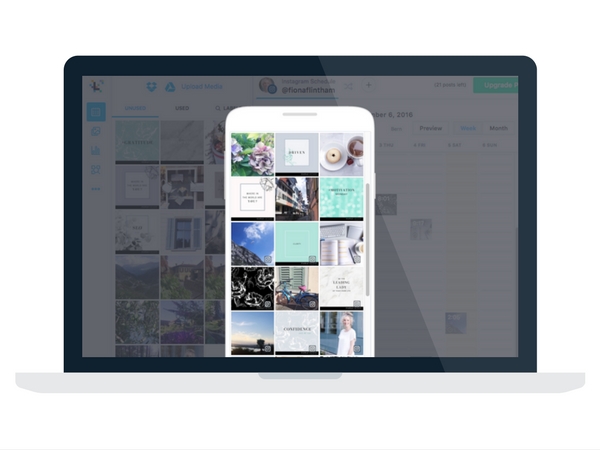
#9 Interact with others
By now you’ll be feeling more confident about Instagram. You’ll have a clear and consistent focus and theme with some great performing hashtags and a nice plan laid out every week for your posts.
Now is the time to take things up a notch intentionally.
Hopefully your posts are getting lots of comments. But you may have noticed that many of these are spammy. Y’know those one-word ambiguous comments like ‘awesome’ or ‘love your feed’ or random smiley emojis. That’s how NOT to do it.
By taking the time to reply to all the genuine comments I get on my posts I’ve started to build relationships with people. (This is the fun part). And I’ve noticed that the more interactions I make with other’s posts, the more followers I attract. So start getting social!
- Identify 5-10 accounts that you want to notice you, comment 3-times a day on one of these accounts
- Reply to all genuine comments on your posts
- ‘Like’ other people’s posts several times a day
- Ask your audience to take action in your posts
- Tag people in posts where you want to mention others
Here’s a post I made on a Friday – so far this is my most commented post with 40+ comments and people tagging friends and colleagues and sharing support for each others businesses:
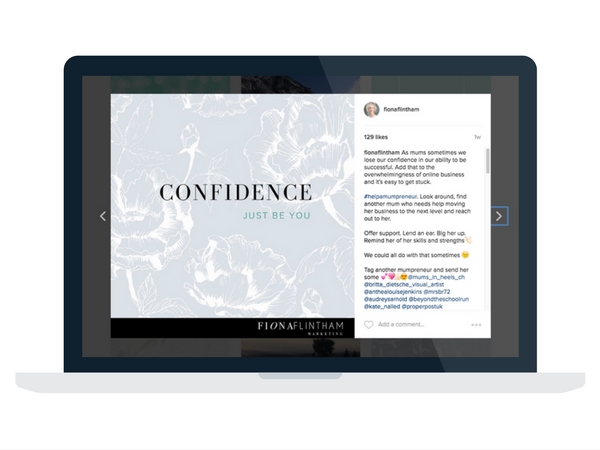 I had no idea that this post would gain so much attention. But that’s what Instagram is all about – testing and learning, refining, testing again to find what works best for you. Test out these tips for yourself and let me know how you get on. And don’t forget to download the PDF planner below – you have no excuse for not posting every day – here are 31-days of post ideas to inspire you:
I had no idea that this post would gain so much attention. But that’s what Instagram is all about – testing and learning, refining, testing again to find what works best for you. Test out these tips for yourself and let me know how you get on. And don’t forget to download the PDF planner below – you have no excuse for not posting every day – here are 31-days of post ideas to inspire you:



