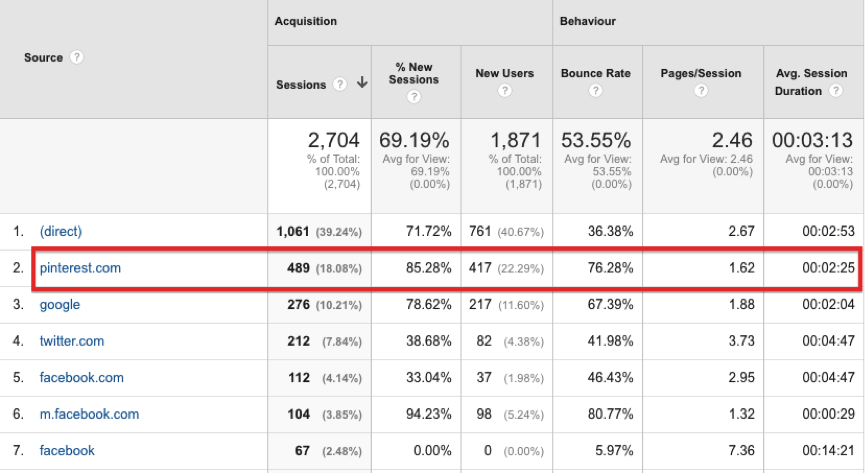How I Gained Over 1,000 Followers On Pinterest
(From scratch in under an hour a week)
You know your dream audience is on Pinterest don’t you?
But maybe you still haven’t quite managed to figure out how to reach them…
Or perhaps you’ve started pinning but you’re not seeing growth and you have no idea why?
I used to feel like this until I discovered a system and a tool that has led me to success in less than 7 months.
With this tool I’ve grown my Pinterest account from scratch to 1.1k followers in just 45 minutes per week.
But first off, I’m sure you know how important SEO is to your online business – but did you know that Pinterest is a visual search engine?
Yes, it is just like Google… but for beautiful images and content.
Some call it “searcial”.
According to Techcrunch the number of users on Pinterest doubled at the end of 2014 but, what’s interesting is that a Forrester report found that more than half of the top consumer brands haven’t posted on Pinterest in the last week…
….which makes now the perfect time for the small business owner to get on board, build a following and be in the prime position ride the wave as Pinterest grows up.
The Forrester report goes on to say that Pinterest will one day drive more sales than Facebook or Twitter.
So if you’re looking for females (and especially mums) then this is the place to be.
Pinterest is dominated with women in their 30s with young families – a group that does the majority of the shopping. In fact 82% of people on Pinterest are female.
If your business targets females in fashion, food & drink, home décor or education then you’ll find them in droves on Pinterest.
(Which explains my little obsession.)
I now see a lot of my website traffic coming from Pinterest
And as I’m a bit of a data geek I’ve been delving into Google Analytics to find out more.
Turns out my visitors from Pinterest are 10% more likely to subscribe to my emails. They spend 2.25 minutes on my site and look at 1.7 pages on average. Its still early days and they are not as engaged as visitors from Twitter or FB yet, but I hope to improve that over time.
Want to know the best bit?
I spend less than an hour each week pinning.
I’ve gone from 32 to over 1,100 followers since 1st December 2015. (And no I don’t ever use icky spammy follow-back software).
Now, almost 20% of my website visitors find me via Pinterest.
Here are my 3 top tips for reaching your ideal customers on Pinterest:
#1 Pin 10-30 times a day
Yup. Sounds like a lot, but when you pin your gorgeous article and products to lots of different boards then it really isn’t that much.
Remember, the same rule applies to Pinterest as any other social platform: Always stick to the 20:80 rule. Pin 20% your own content and 80% others’ great pins. Stick to a mix of related topics and always check that your pins link through to genuinely great content (dead links will not please your followers).
#2 Pin to group boards
Find group boards that are relevant to your content and audience are active and good quality (here’s a great tool to get started).
I tend to find group boards by checking out similar pinners to me, and scrolling through their boards to find relevant group boards with a decent (10k+) following.
Request an invite then start pinning to these boards making sure you read the group rules and post quality and relevant pins. This will get you tons of exposure and help you build up your followers. They have the little ‘group’ icon like this:
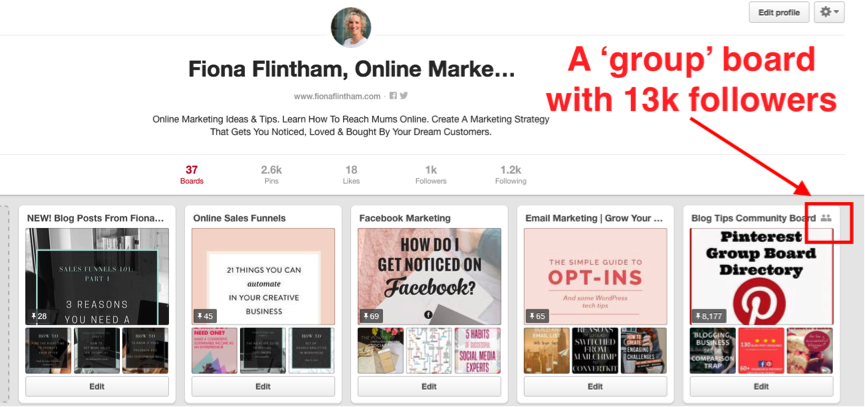
#3 Automate the above
Pinning consistently 20 times every single day sounds like a time-draining task. And if I did this all manually, I’d be spending hours every week. But, I’ve figured out a brilliant system that means I get all the joys of Pinterest (the traffic!) and none of the drain.
The secret?
One powerful and simple tool that automates the hard work:
Unlike general social media scheduling tools (you know those lazy ones that let you think it’s OK to post the same stuff to Facebook, Twitter, Pinterest, Instagram etc.…), Tailwind is specifically for Pinterest.
This tool is so powerful, that you can spend less than an hour a week finding and pinning beautiful content. And it’s fun!
Now hold on, I don’t want you to think that there’s no work involved.
Because obviously you do have to create great content to pin first.
And you need to have a strategy. And a focus.
It’s important that before you do anything else, you get your Pinterest account in order and follow these six set-up steps:
- Make sure you have converted your personal Pinterest account, into a business account.
- Set up and optimize your profile and bio. Tell people what you do and how your pins will help them. Use keywords strategically.
- Get focused on which keywords you use so that you attract the right type of audience
- Go through your boards and optimise your board names and add keyword rich descriptions
- Optimise your pin descriptions so they stand out and get shown to the right type of audience.
- Set up rich pins so your pins really stand out – this is an absolute must!
Do all of these basic fundamentals right now.
You can find tutorials on YouTube or Google for most of these steps. Or you can do what I did (shortcut cheat!) and take a quality video course to get step-by-step instructions for becoming a Pinterest for business pro. (I binge watched this course and got all the above set up in under 5 days).
Done all the above? Smart cookie, you’ll start getting good results from Pinterest.
Now is the time to accelerate your growth. Tailwind will speed things up for you. It’s a bit like the Tesla of motors.
This online tool will make you feel like a Pinterest genius!
It takes literally no time to master (because its intuitive), and it does all the hard work for you. Giving you useful data to help you discover what works and what doesn’t.
Total time saver. Let me show you how I schedule all my Pins in Tailwind every week in less time that it takes to cook a family meal.
If you’re anything like me, a good portion of your time on social media will be on your mobile. I grab 20 minutes or so when I’m watching a TV show with my kids.…Don’t judge.
I scroll through my Pinterest feed looking for brilliant pins for my main board topics. I always click through to check the link works and that the content is good.
Warning: it’s very easy to get sidetracked and run off at a tangent reading some fascinating post. But be strong! Stay focused on the task in hand – find the great pins.
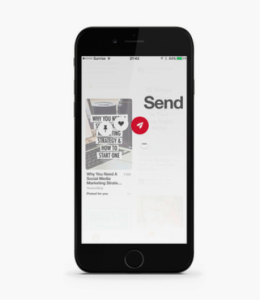 Soon as I find a great relevant and helpful pin, I’ll hold down my finger on the pin, three icons appear, one of which allows me to ‘send’ this pin to my tailwind email address.
Soon as I find a great relevant and helpful pin, I’ll hold down my finger on the pin, three icons appear, one of which allows me to ‘send’ this pin to my tailwind email address.
I’ll do this for around 30 new pins.
Now those pins will land inside my tailwind account. *Genius*
Next time I’m on my imac, I’ll dip into tailwind, and get those posts scheduled. This step can take less than 20 minutes because of a couple of speedy Tailwind features:
Board Lists
This smarty-pants feature has saved me hours! I group all the boards I pin to into categories.
So for example, if I’m pinning about blogging tips, I’ll put a pin about ‘expanding a blog post into a book’ onto all the groups boards related to blogging tips, in this case 4 group boards and my own ‘blogging tips’ board:
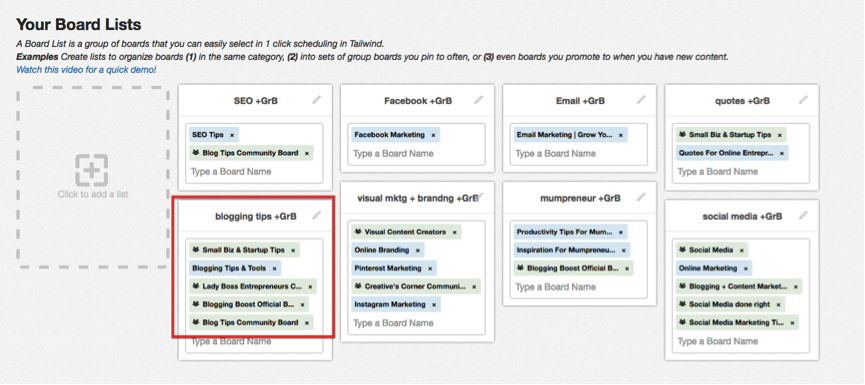
Now that one pin becomes 5 separate pins as Tailwind allows you to spread them out over consecutive hours or days.
I only ever pin the same pin with a gap of 24 hours between each time. So if it goes onto ‘Smallbiz and Startups Tips’, then 24 hours later it will pin to ‘Lady Boss Entrepreneurs Collab’ so as not irritate people or flood their feeds with duplicate pins.
Which is how around 30 great pins can become 150 scheduled pins.
Next add your own original pins for your content and you’ll have a comfortable weeks worth of pins scheduled in no time. I tend to have 200+ pins queued up ready to go, here’s what your schedule will look like visually:
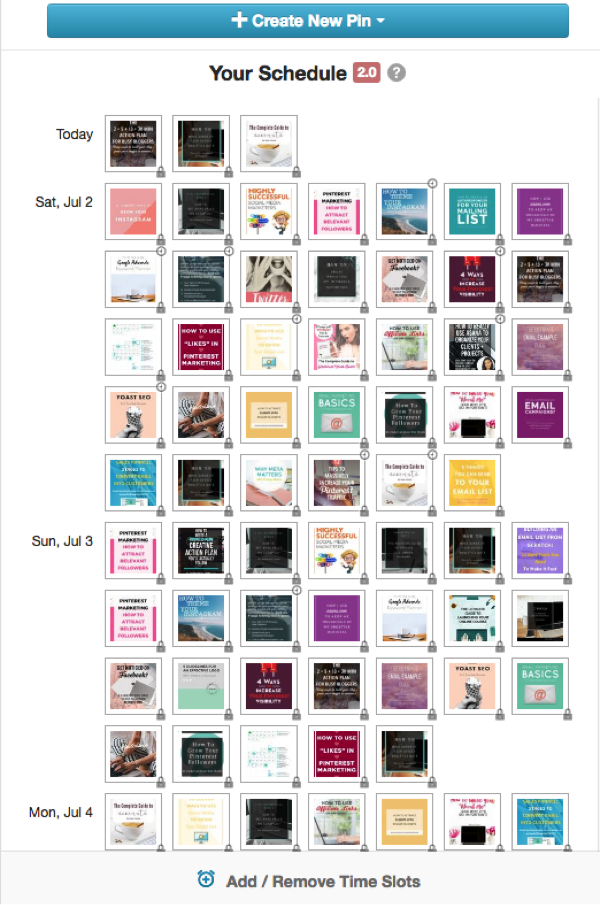
Board Insights
When I started on Pinterest I struggled with Group boards.
I’d join group boards, but I quickly realized I had no idea if they were active, if people liked the content I pined or if they were driving traffic to my site. Until I discovered tailwinds’ Board Insights.
With this cool feature I can quickly sort my group boards by ‘virality’. It shows me the boards in order of how likely they are to make pins go viral.
Which means I can focus on the active and relevant ones for me, in this case it’s ‘Visual Content Creators’ and ‘Blogging Boost Official Board’:
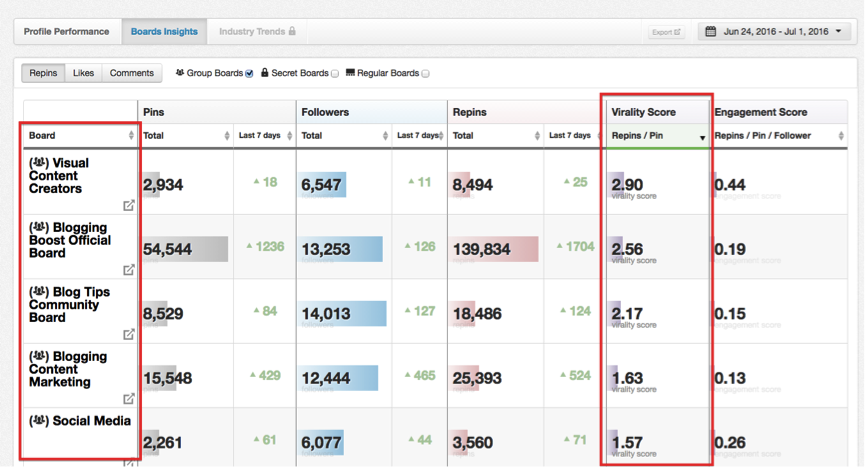
Weekly Pinning Schedule
And finally, ever wondered how on earth the pro’s on Pinterest manage to pin all day long?
Here’s the secret.
Tailwinds’ weekly pinning schedule lets you select the days and times you’d like to automatically publish your pins. Could it get any better?
Yup. It even suggests when the best time to pin is, based on how much engagement your pins are already getting!
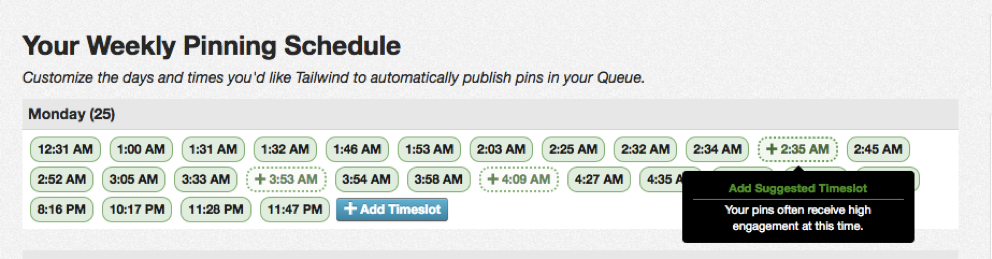
So if you’re trying to reach women online, you’d be crazy not to get onto Pinterest right now. (Infact, scrap that, even men can build a tribe on Pinterest!
I’ve shown you how, with the right tools, you can quickly and easily grow an active and engaged following on Pinterest.
Simply invest a little time upfront (do this course ) and with just $10 per month (for Tailwind) and in less than 45minutes a week, I guarantee you can get these types of results.
And because tailwind makes it so darn easy, who says scheduling social media needs to be a chore?
(P.S. Full disclosure this post features affiliate links. Which means that if you end up buying through my link, I’ll earn a small commission. The reason I include affiliate links is because I’ve used the product fully and think it’s so awesome that I wish to share the love ;0))