How To Make Sense Of Your Google Analytics Data [Free Bloggers Dashboard]
Its almost the end of the first Quarter of 2016, can you believe it?!
Have you sat down and looked back over the last 90 days to review your progress yet?
I had a mastermind call last week and we went through how many goals we’d achieved in the last 12 weeks – and asked ourselves a lot of searching questions like:
- What have we achieved this quarter?
- What’s worked and what has not?
- Which of our actions have produced the best results?
- What one thing can we do next quarter that will create the biggest results?
I then spent a couple hours reviewing my website stats in Google Analytics.
I used to spend 10+ hours every month reviewing the performance of large commerce sites when I worked in my corporate job, but these days I tend to look at the numbers every quarter to get a sense of what’s popular, what’s worked and where I can make a difference going forwards
One thing I hear a lot online is that many small business owners are not sure how to make the most of Google Analytics, and don’t know which metrics to focus on.
Sound familiar?
So today I’d like to share something that will save you hours and cut through all the confusion of Google Analytics.
This is a dashboard that I’ve been using for years – and if you run a blog and want to know more about your readers it will tell you:
- How people find your blog
- Which links drive traffic to your website
- Which topics your readers are most passionate about
- If your site is friendly for people on mobile devices
- Which kind of people link to you … and more!
Here’s how it looks:
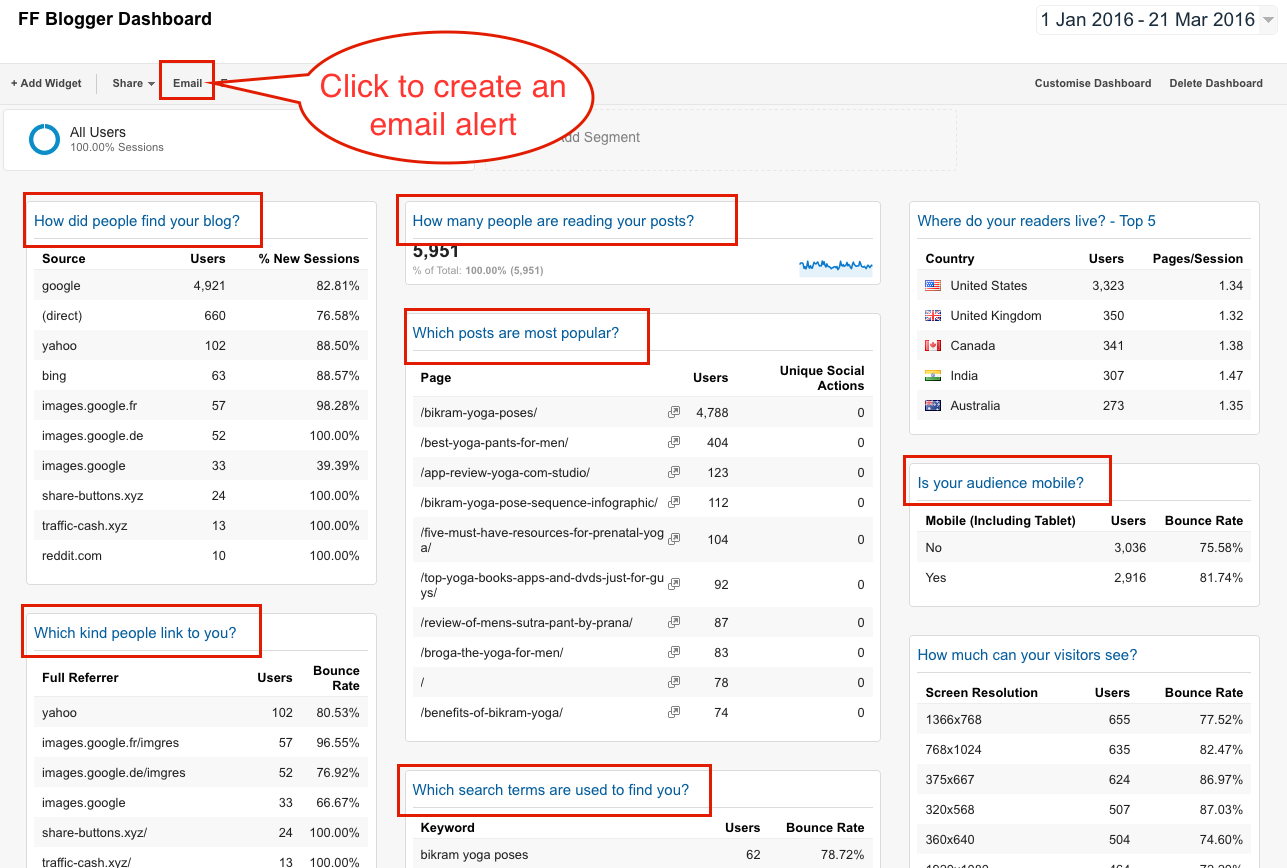
All you have to do is log into your Google Analytics reports here. (If you haven’t got Google Analytics set up yet, here’s a step-by-step on how to do that for a wordpress website).
Then click on this link (best to do this on your desktop rather than mobile). It will open up a new dashboard which has all your data automatically populated inside. And when you want to access the dashboard later you can find it here:
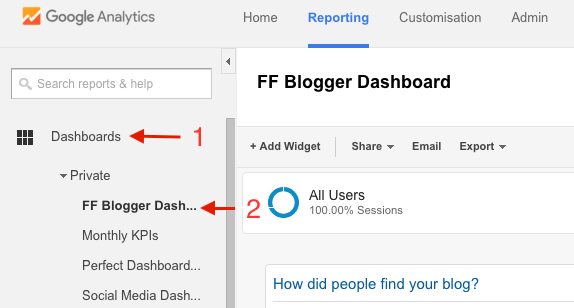
Let me know what new and exciting insights you found out about your blog by using this dashboard – I’m genuinely interested!

![How To Make Sense Of Your Google Analytics Data [Free Bloggers Dashboard]](http://www.fionaflintham.com/wp-content/uploads/2016/04/Blog-Pinterest-Graphic.jpg)
![How To Make Sense Of Your Google Analytics Data [Free Bloggers Dashboard]](http://www.fionaflintham.com/wp-content/uploads/2016/04/3-1024x256.jpg)