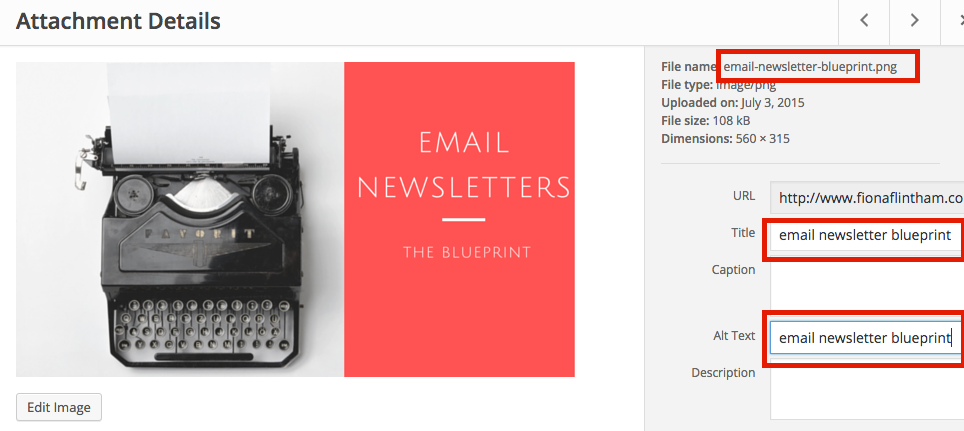Improve Your SEO With Two Simple Tips For Optimising Your Images
I’ve been spending a lot of time on Pinterest lately and admit that I am hooked (I love, love, love Pinterest!). One of the surprising things I’ve noticed is its similarity to Google.
Did you know that Pinterest is basically another search engine?
And what that means to you as an online business owner is that keywords and how you describe your pages and pictures are crucial if you want to be found by the right people on Google and Pinterest.
This is a super simple quick couple of tips that you can take action on right away.
And all you need to know is ONE thing.
Google does not understand what your image is about unless you tell it!
The good news however, is that there is a very easy way to ensure that Google knows exactly what your image is. If you optimise your images for SEO, that means your image is much more likely to be show to someone searching for it.
It’s a simple process that you can go through every time you publish a post or article that includes pictures and images.
In Wordpress go to: Media -> Library -> select and image to show this:
Now go through and add your ‘keyword’ for that post into the title and the Alt Text. This means you literally just describe what your image and post is about.
Remember this: The Alt Text is the most important field.
This is what Google reads to determine what an image is about.
Officially this field is designed for visually impaired users or in situations where the image does not load – so Google uses this field to decide what the image is.
You don’t need to get complicated, just fill in the title and the alt text as if you are telling someone what the image is about – But, do make it relevant to your article or blog post and make it meaningful.
See in my example above, I don’t call the image ‘typewriter’, because the blog post is about email newsletters and that is the keyword I want people to see this image for.
Second step
Name your Image File the same as your Alt Text – which is again, just a description of the image as it relates to your blog content.
And if you’re feeling particularly pedantic, you could also put your keyword into the Title field. This is not a necessary for Google – as I said earlier it’s the Alt Text that search engines read, but for consistency sake I name the file and the title using the same keyword.
OK, here’s the neat bonus for Pinterest fans
If you pin an image to Pinterest then it’s the Alt Text that gets pulled in and used as the description of the pin like this:
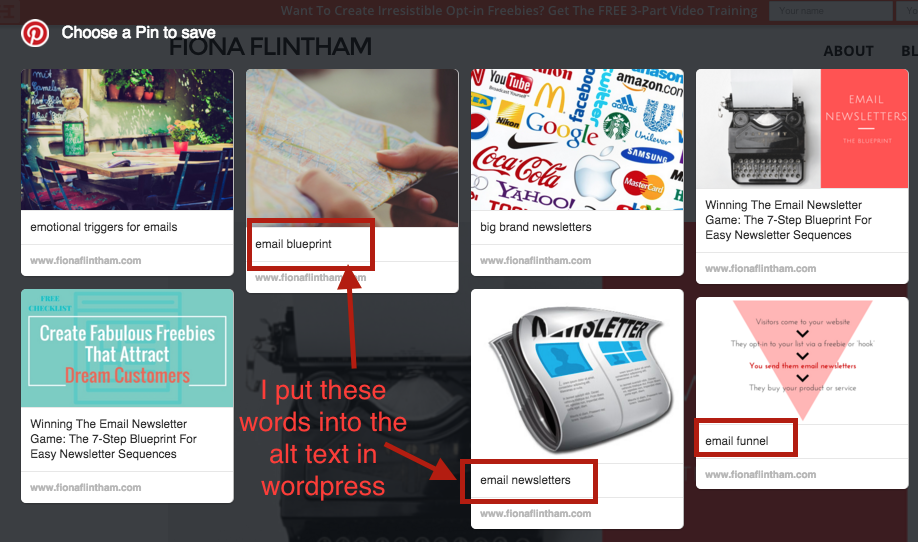
You see the description under each image that I’m about to pin? Well that’s the alt text for the images that are part of that blog post.
If you implement this one tip today and optimise your images for SEO, by making sure your future images and pictures are labeled as your keyword – you will have strengthened the likelihood of Google showing your post to someone who’s searching for your keyword.
There is a lot more to SEO than just this, but I’m a true believer of taking small consistent steps in the right direction to make big impact overall. Treat this tip as one of those small steps.
Make sure every single image you publish has a relevant alt text and you’ll be on the way to getting to the top of the search engines – both Google and Pinterest!